Computer Animations
This page includes 7 animations made with Maya as course projects for Professor Timothy Davis's Computer Animation (CSCI 420 at William & Mary).
Gemini
Motion Capture
Rube Goldberg Machine
Path Animation
Bounce Animation
Airplane Modeling
Planet Animation
Gemini
May 10, 2017
Gemini is one of my experiment in animated shorts and the final project for this course. I want to use simplistic geometries to tell a short narrative. I employed as many Disney’s animation principles as I can and tested particle effects for the first time.
Storyboard and Description
She has been alone in darkness until he breaks into her life. He takes her to a new world full of adventure. Following the steps, they climb up and up. When there is no more steps, they fly into the sky. The higher they go, the brighter their body shines. Ultimately, they become the brightest stars in the sky, and people call them Gemini.
Animation elements: Anticipation, squash and stretch, staging, pose to pose.
Tools: key frame animation, path animation, lighting, particles.
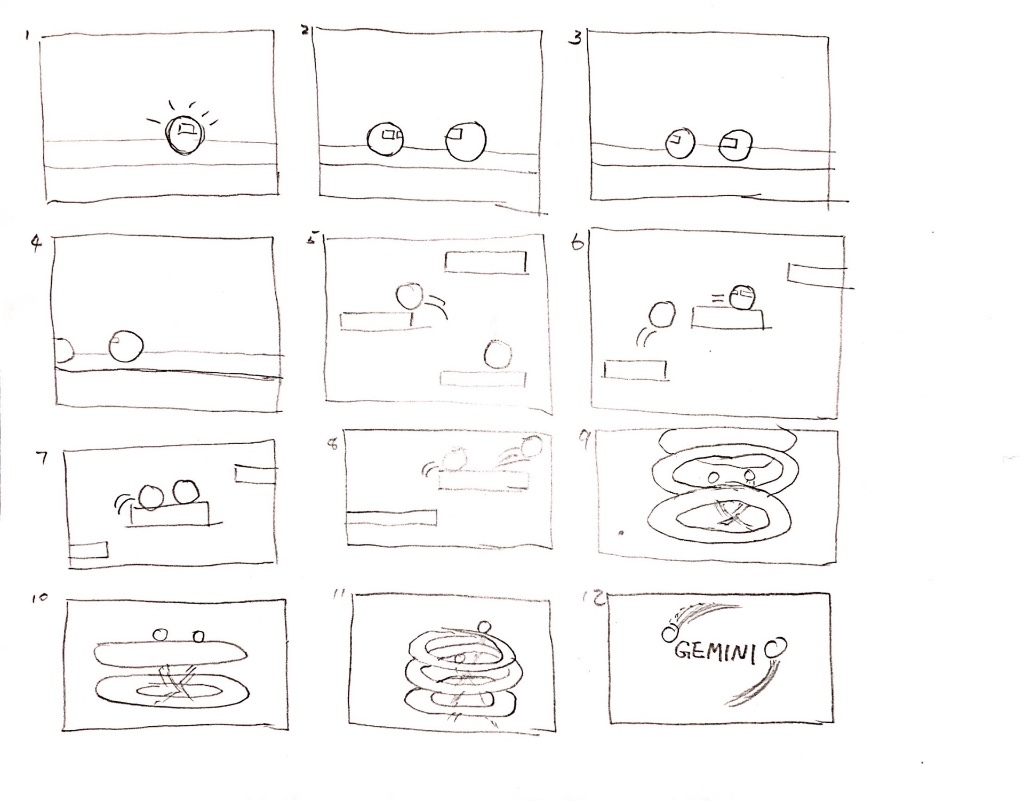
Screenshots
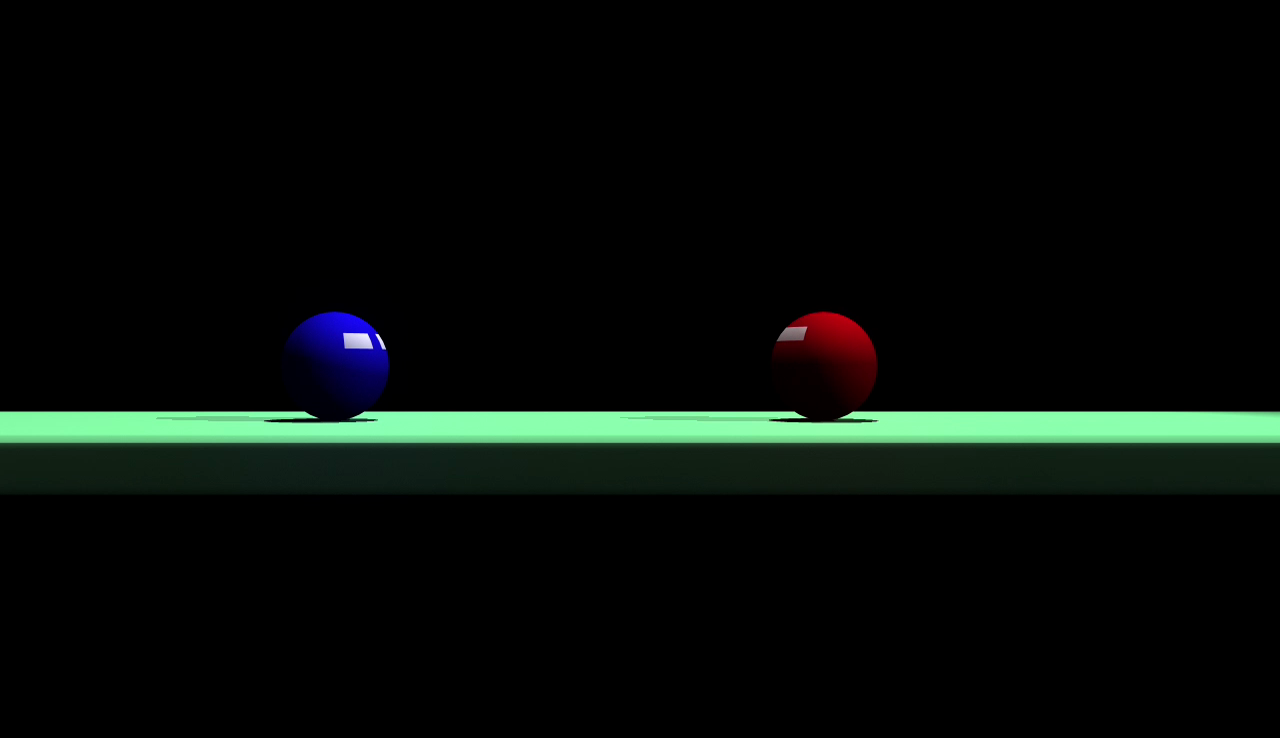
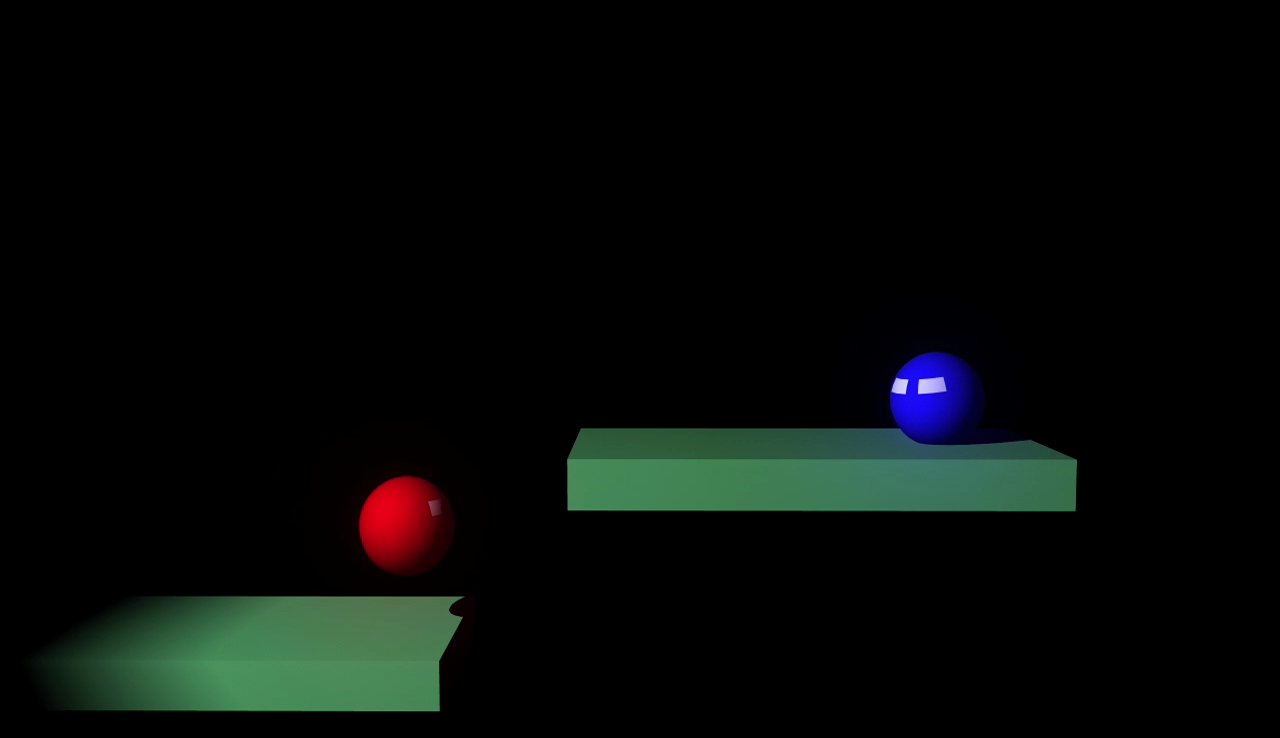
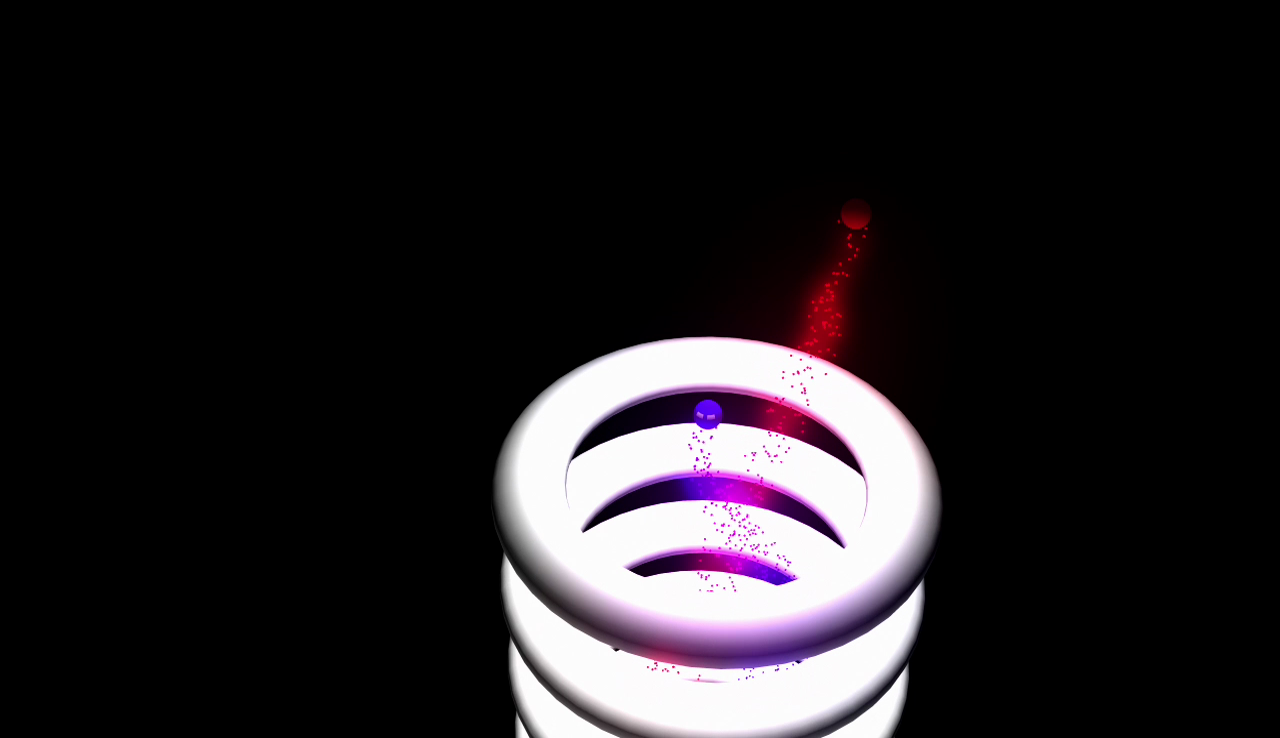

Motion Capture
April 28, 2017
Storyboard and description
The character (perhaps a hero come to rescue the passengers, or maybe a terrorist trying to hijack the plane or “forcibly remove” some passenger from the plane) enters the cabin, knocks down a beverage cart, and pans his gun across the cabin.
Screenshots
Shaded and rendered character: wearing a green vest, yellow pants, black boots, and black gloves; Holding a black gun; Has yellow skin, brown hair and dark blue eyes (eyes use dark blue and white blinn shaders).
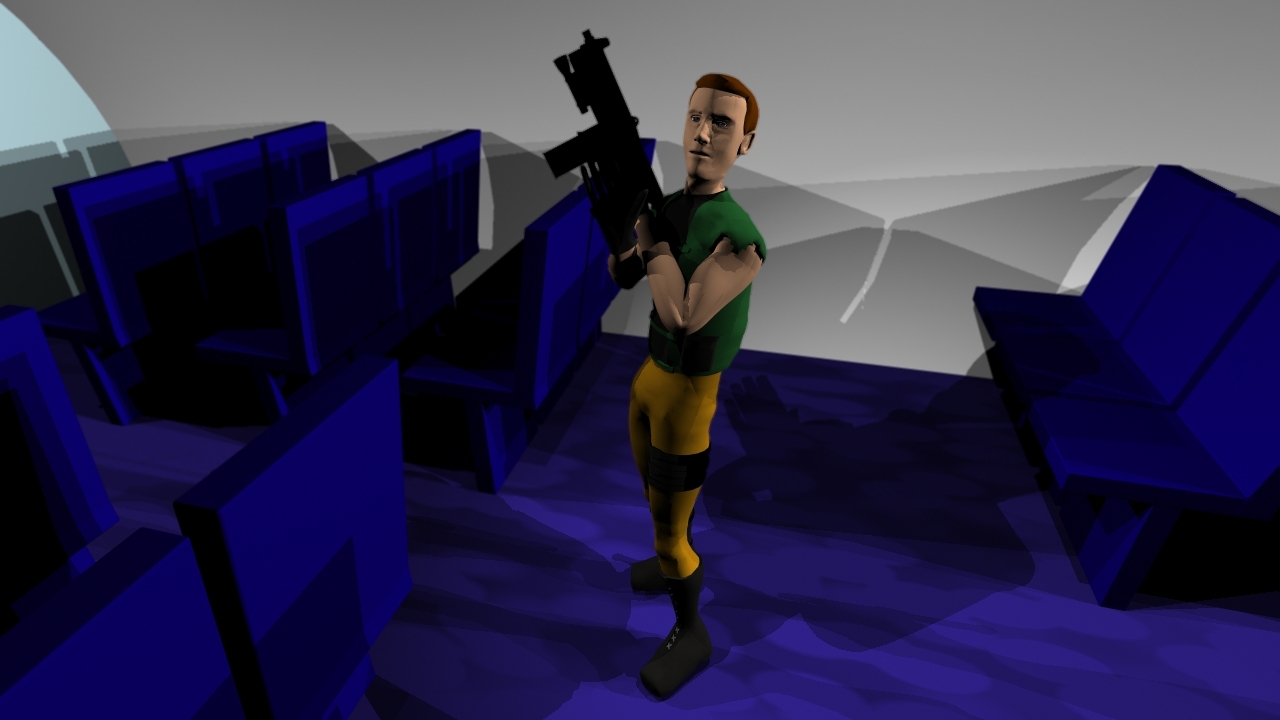
Views from three camera shots as in the storyboards (entrance row seat, front seat looking back, and back seat looking through the aisle). These screenshots uses depth of field (can tell from the blurred foreground), but the final animation does not.
Lighting: I used four point lights above the aisle to light up the whole cabin, and one spotlight to highlight the hero.

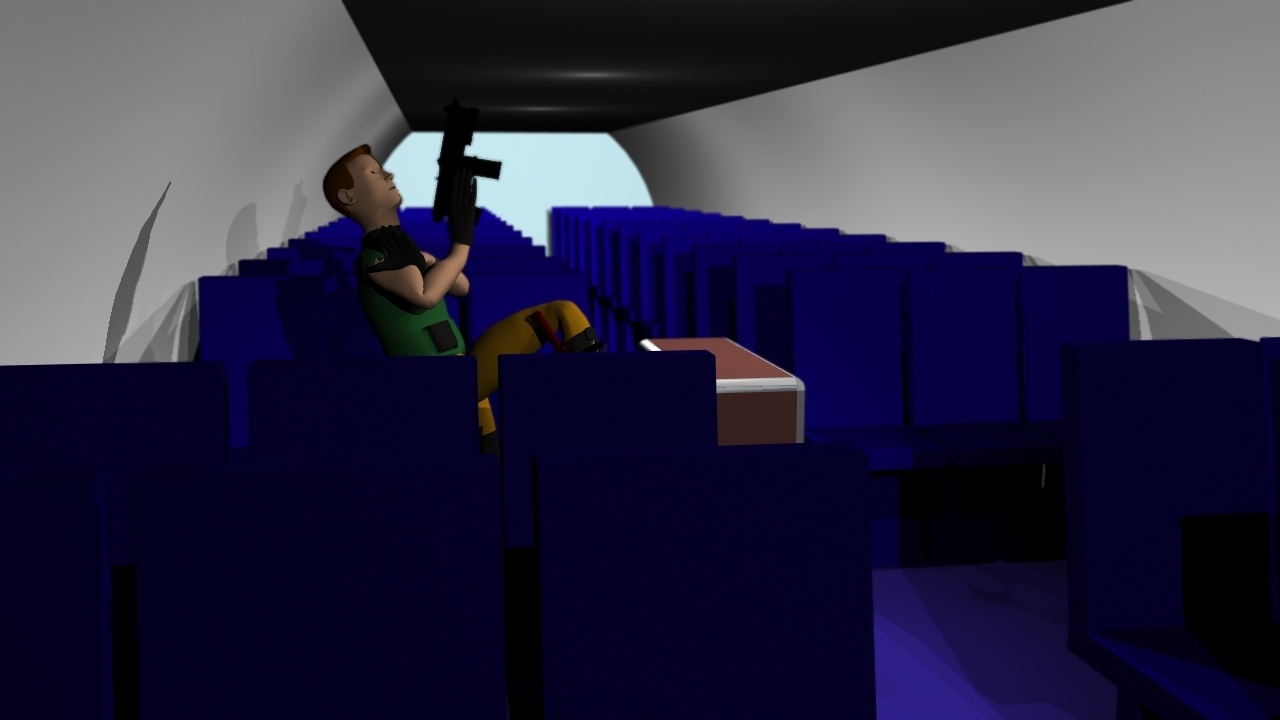
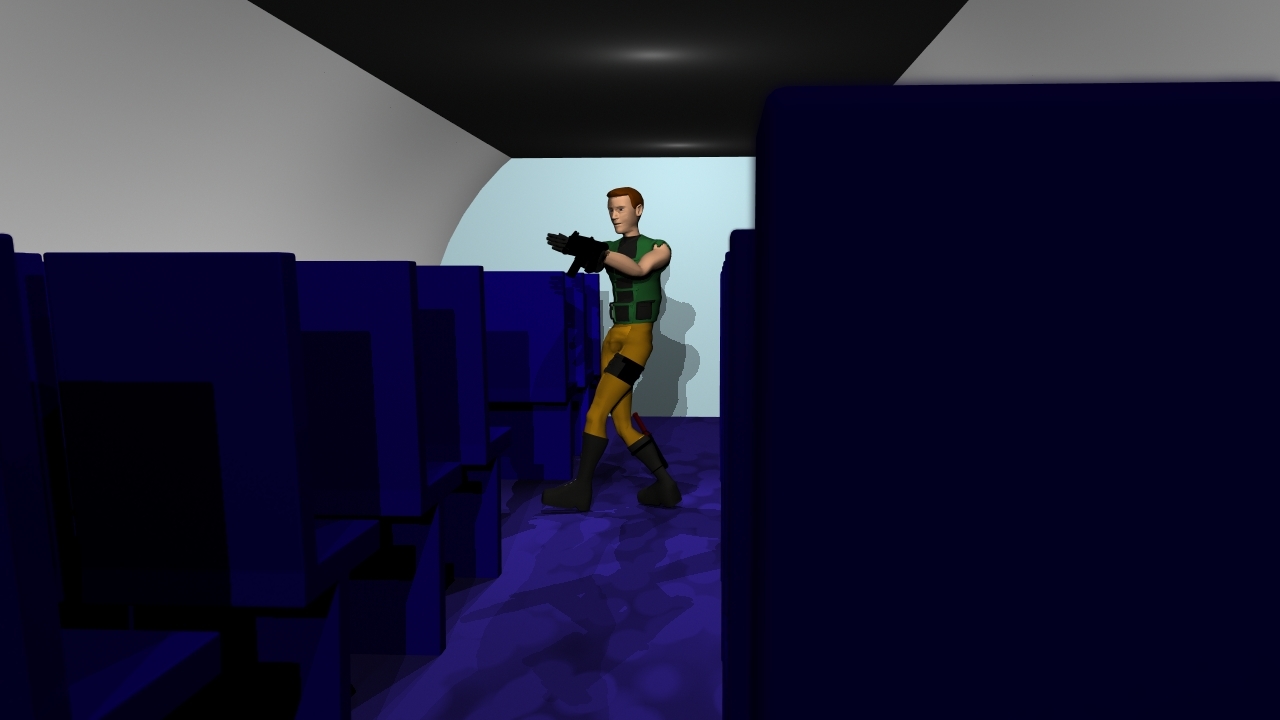
Rube Goldberg Machine
April 28, 2017
Update: I had to change the hole on the table to a cylinder gate, because Maya boolean operation on the rigid bodies does not perform as I expected.
Storyboard and description
+ A ball rolls down along some tracks, and hits a series of dominos.
+ A stick on the wheels is hit and hit two other cards.
+ The taller card falls on a seesaw and bounces up a ball on the other end.
+ The ball falls into a pipe and rolls towards a hole on the table.

Machine elements
Tracks where the ball rolls down.

Dominos
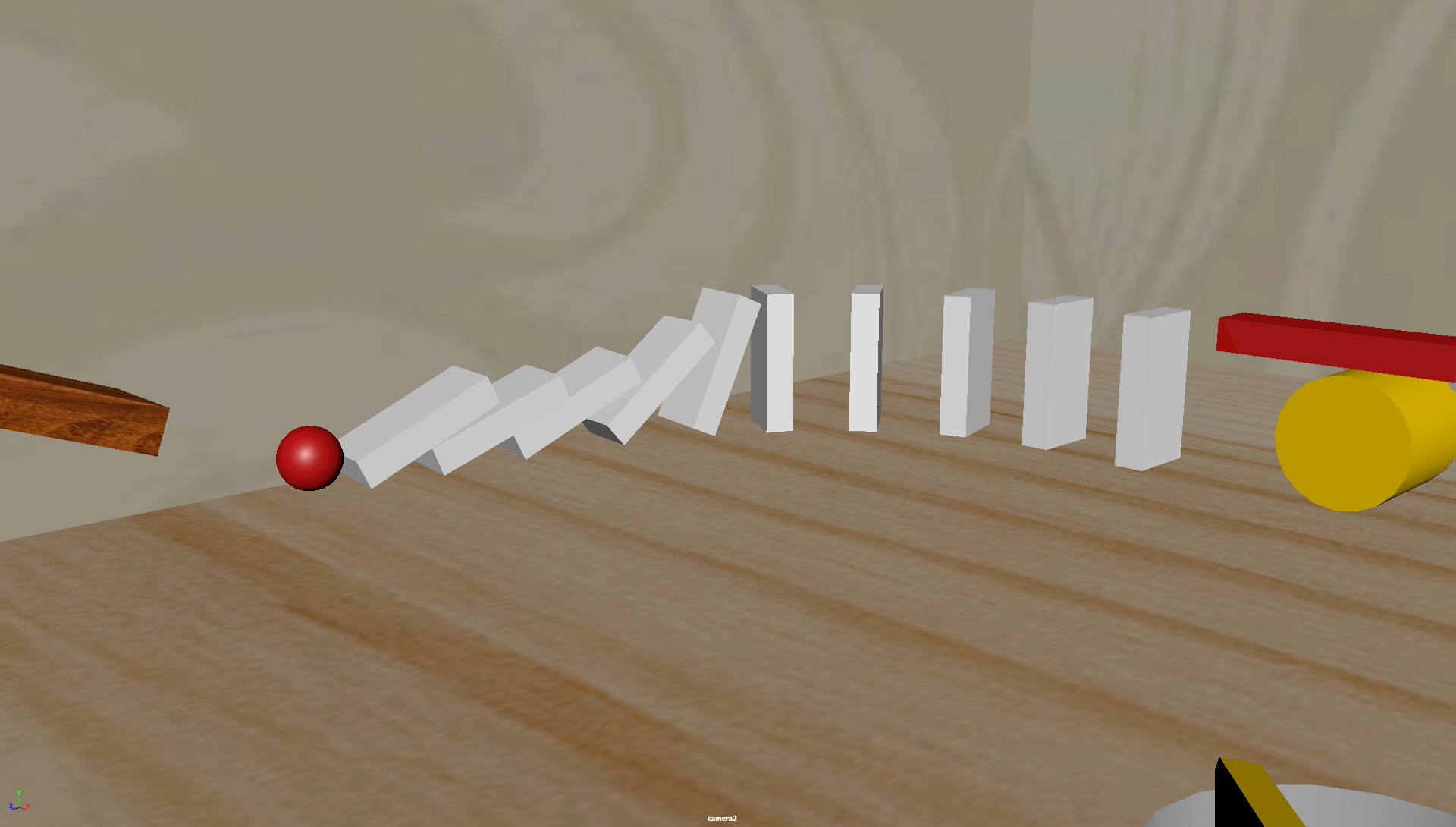
Wheels and stick
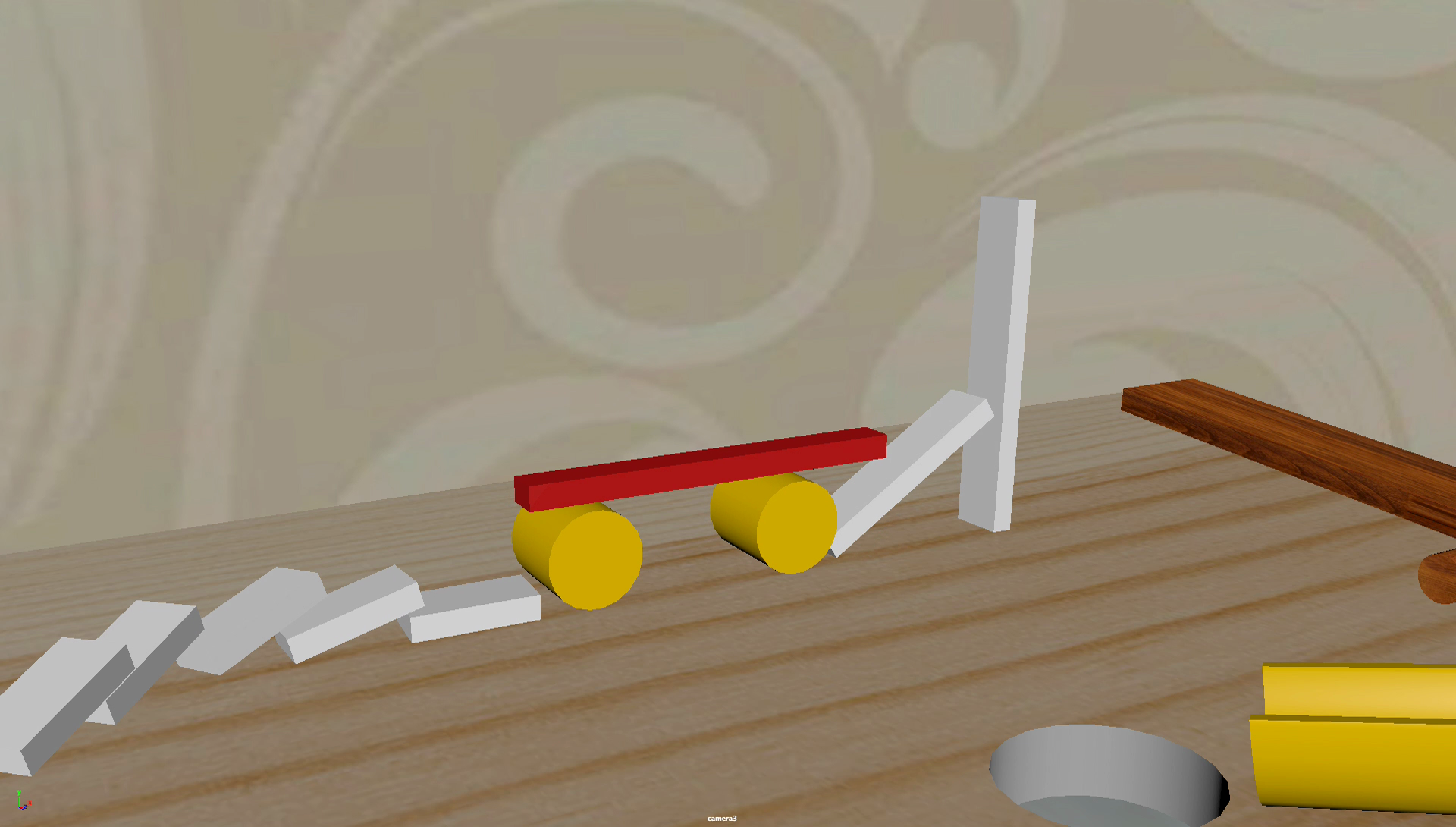
A seesaw and a pipe

Path Animation
March 22, 2017
Storyboard and description
My scene is set on a platform super high in the sky. The unicycle accelerates while it is turning around on the platform. It runs beyond the platform and falls to the ground.
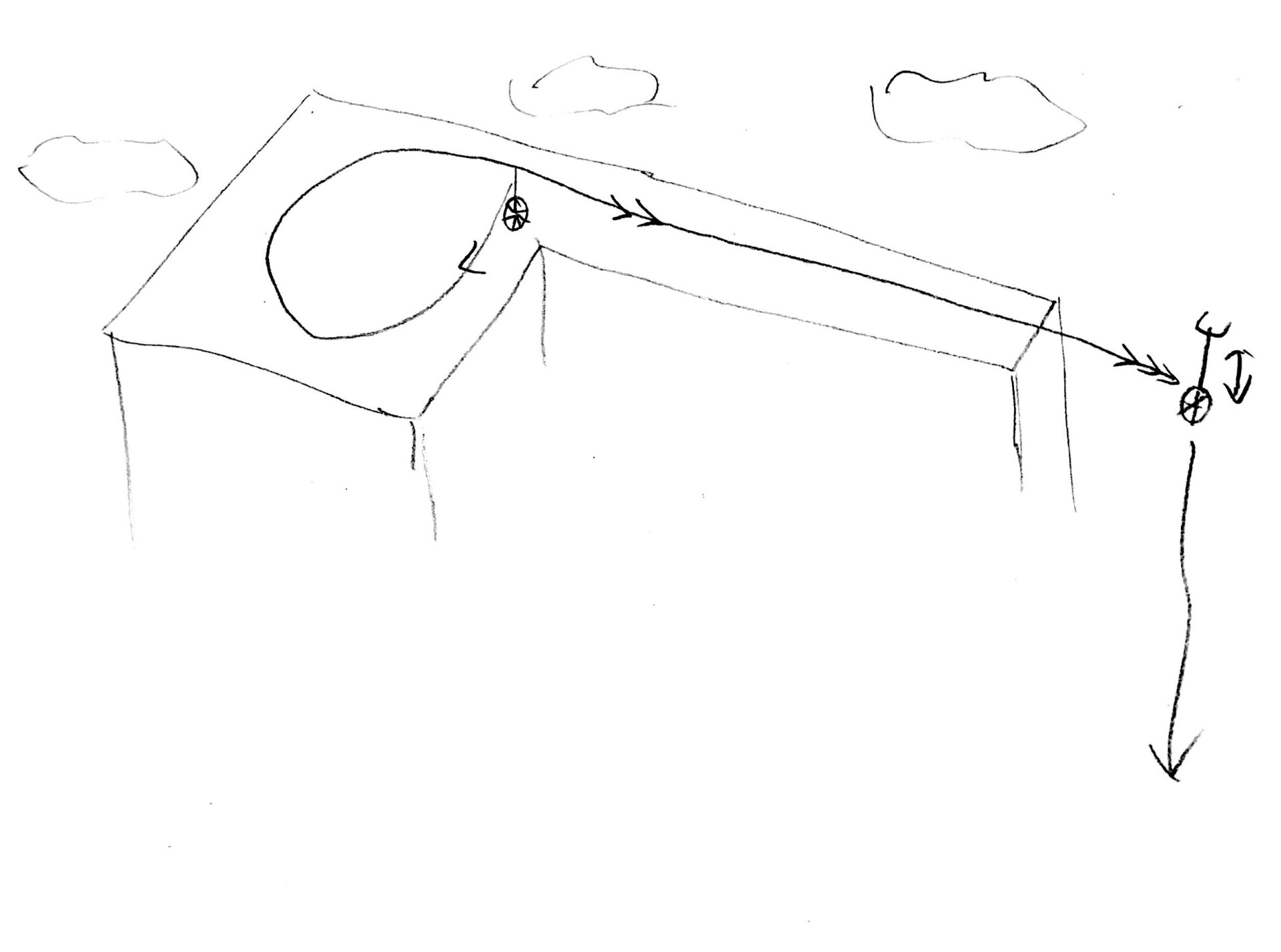
Animation principles
Squash and stretch: the unicycle squashes and stretches before and when it falls.
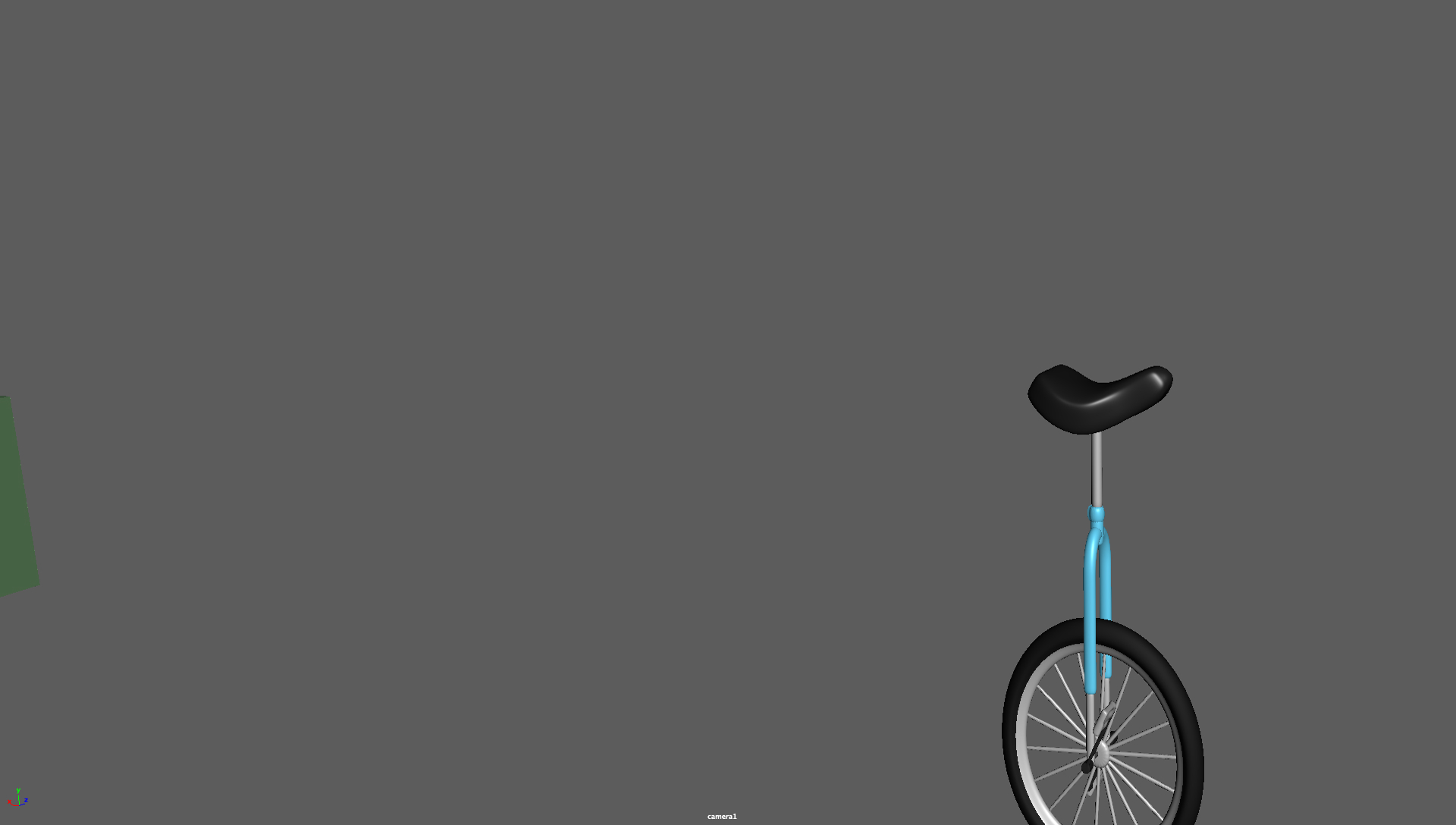
Anticipation: there are anticipations before the unicycle starts moving, and before it falls.

Follow through and overlapping action: the unicycle’s seat was left behind the wheel while it is accelerating, and continues to move forward when the wheel stops.
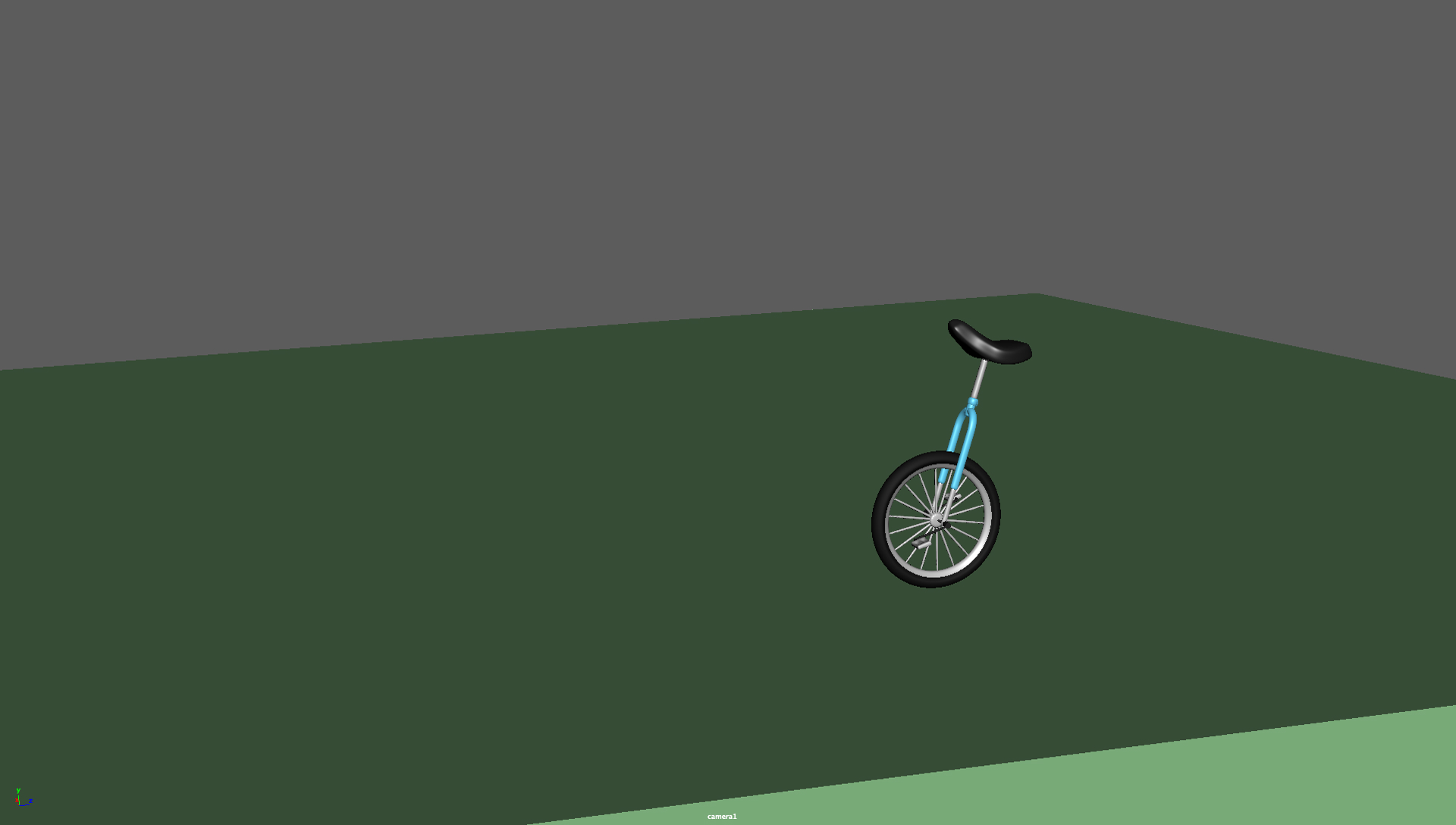

Bounce Animation
March 6, 2017
Description
This is an animation of a Ping Pong ball. The idea comes from Taiwan singer Jay Chou’s MV “Class 3-2”, in which the opening scene is some school kids playing ping pong ball. I also used the sound from that scene and tried to match the sound with my animation. The original MV is at https://www.youtube.com/watch?v=xJD3hFIm0go.
Animation principles
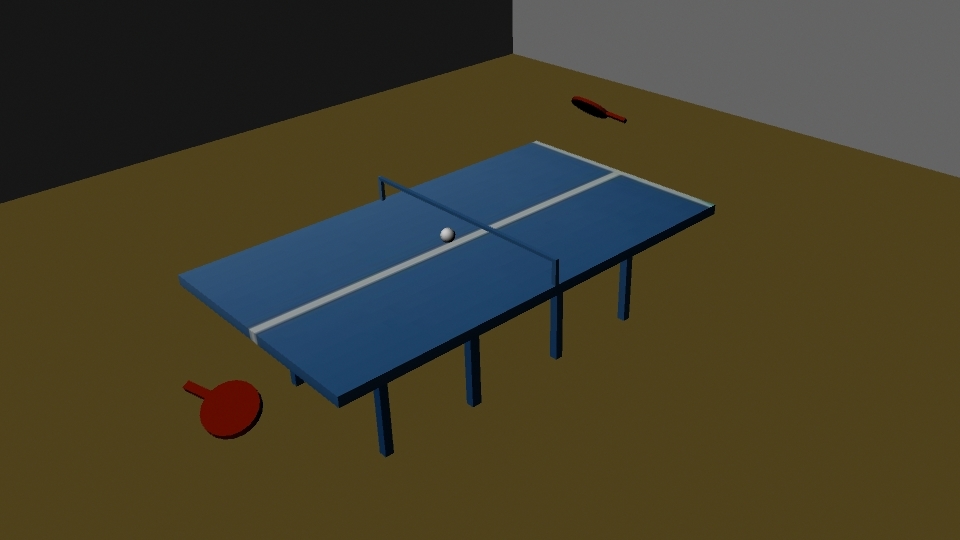
Pose to pose: I used pose to pose in creating this animation. I created keyframes in which the ball is at the leftmost and rightist positions first and then progressed towards the intermediate frames.
Arc: The ball and the paddles are moving on arcs.
Anticipation: the paddles are moving back and forward, indicating that it’s going to hit the ball.
Reference
The texture image of the ping pong table is from Shutterstock: https://cdn.shutterstock.com/shutterstock/videos/14597038/thumb/1.jpg
Airplane Modeling
February 22, 2017
Reference image
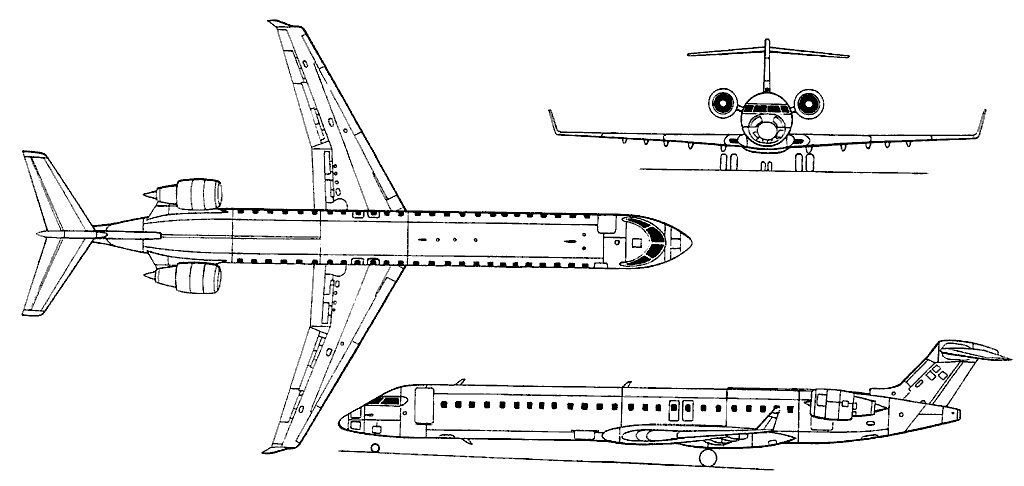
http://www.aviastar.org/pictures/canada/bombardier_crj-900.gif
Description
I started with a cylinder as the main body, using extrusion and manipulating the vertices to create wings and fin. The two engines are separate cylinders.
Wireframe images for smoothed model:
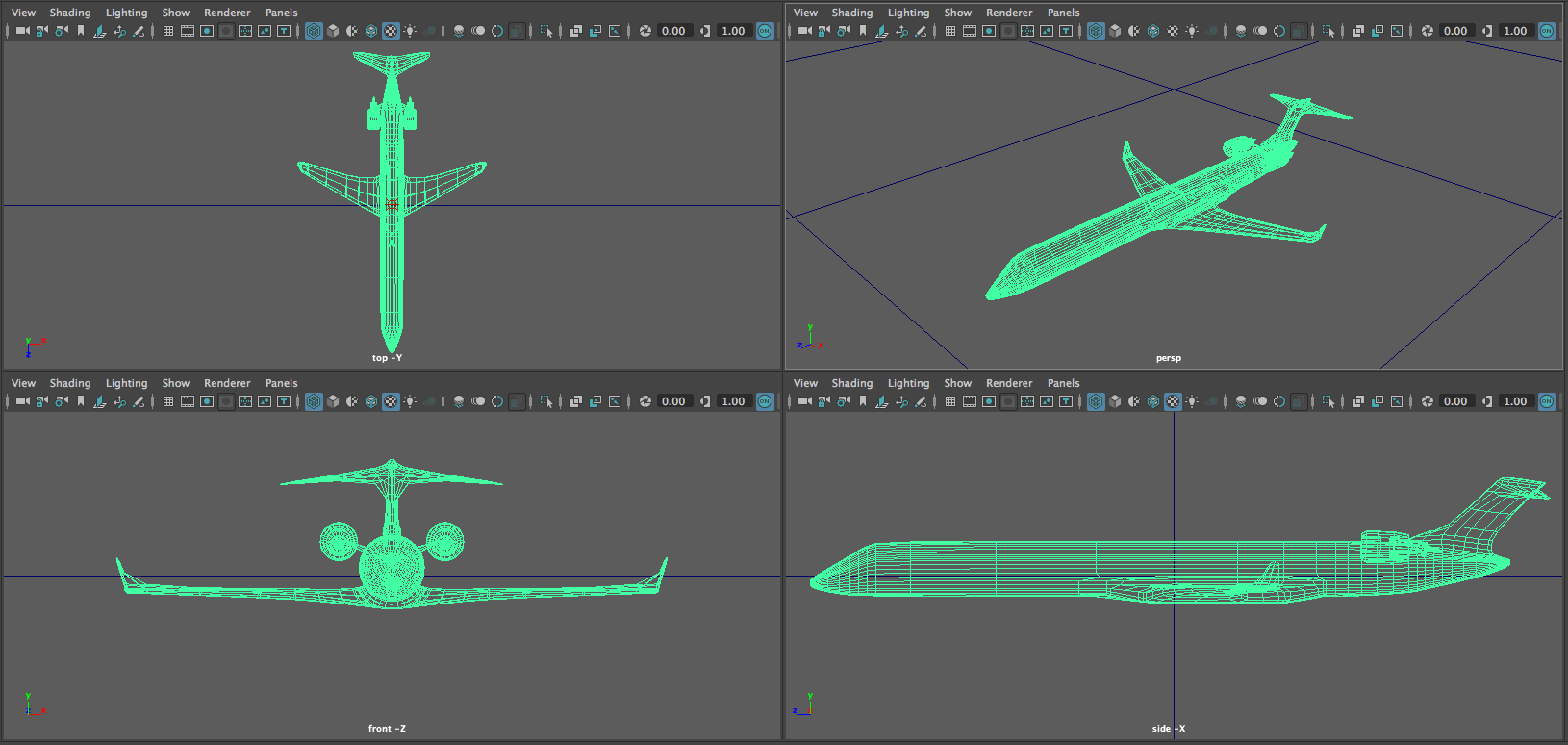
Shaded images before smoothing:

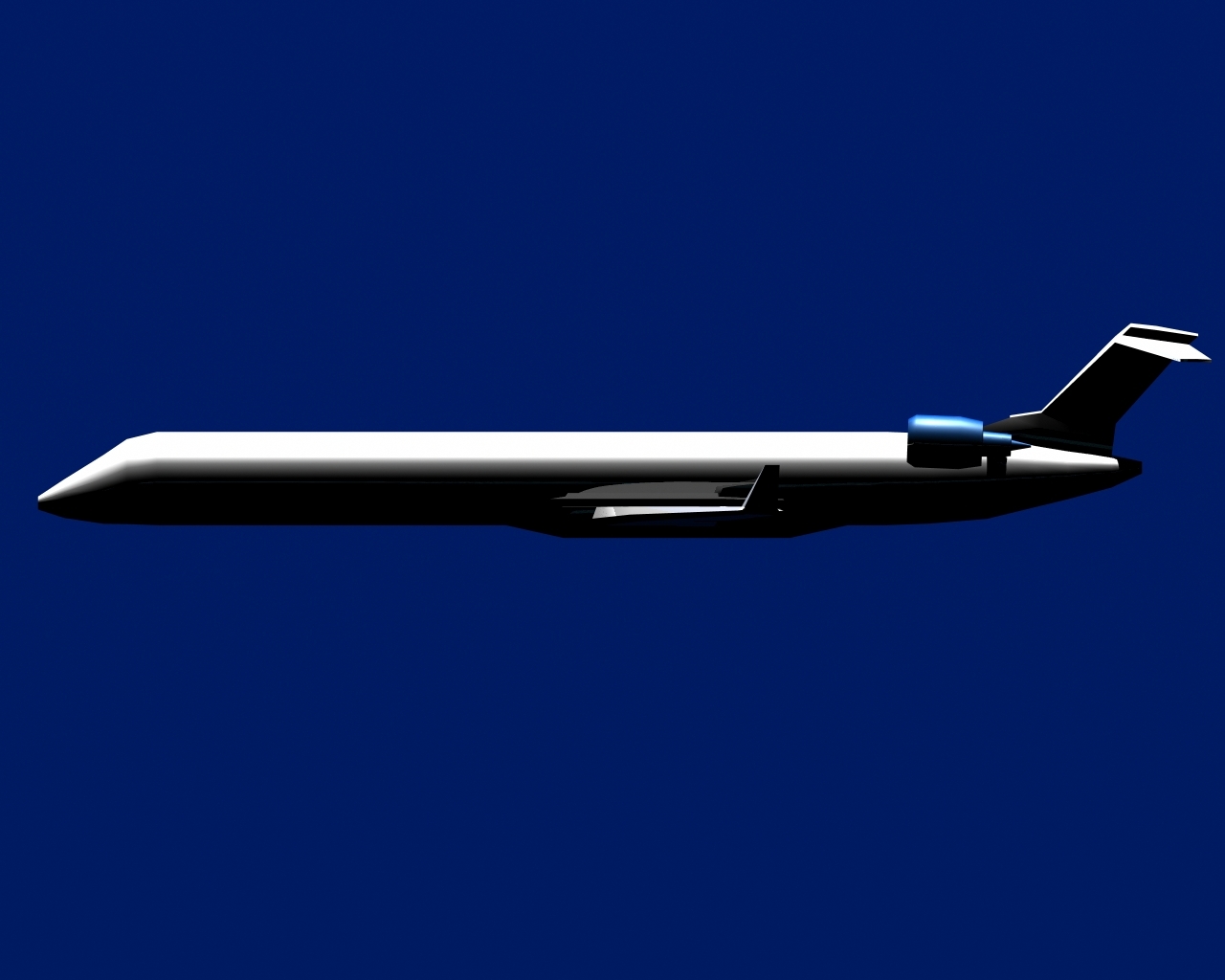

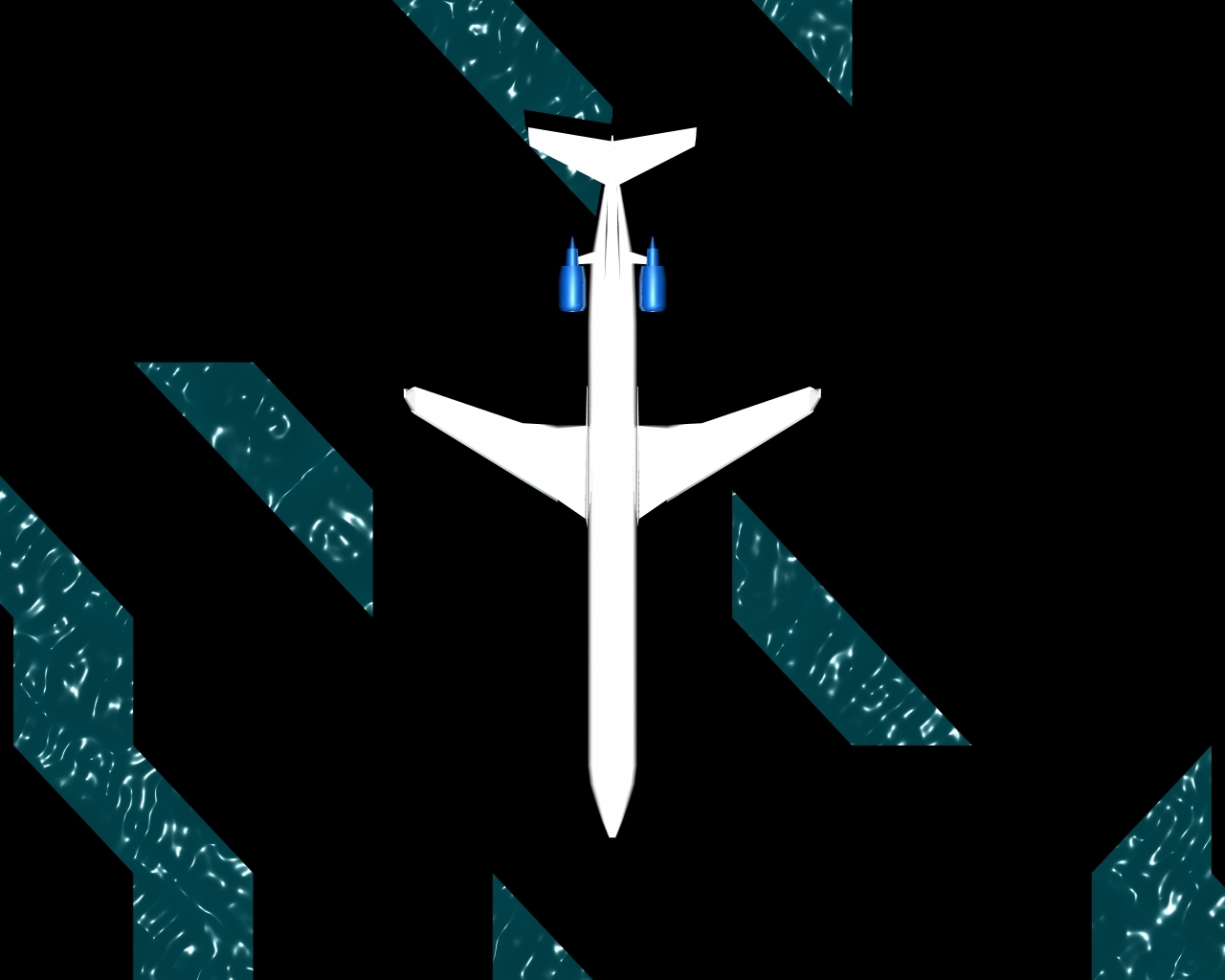
Shaded image after smoothing:

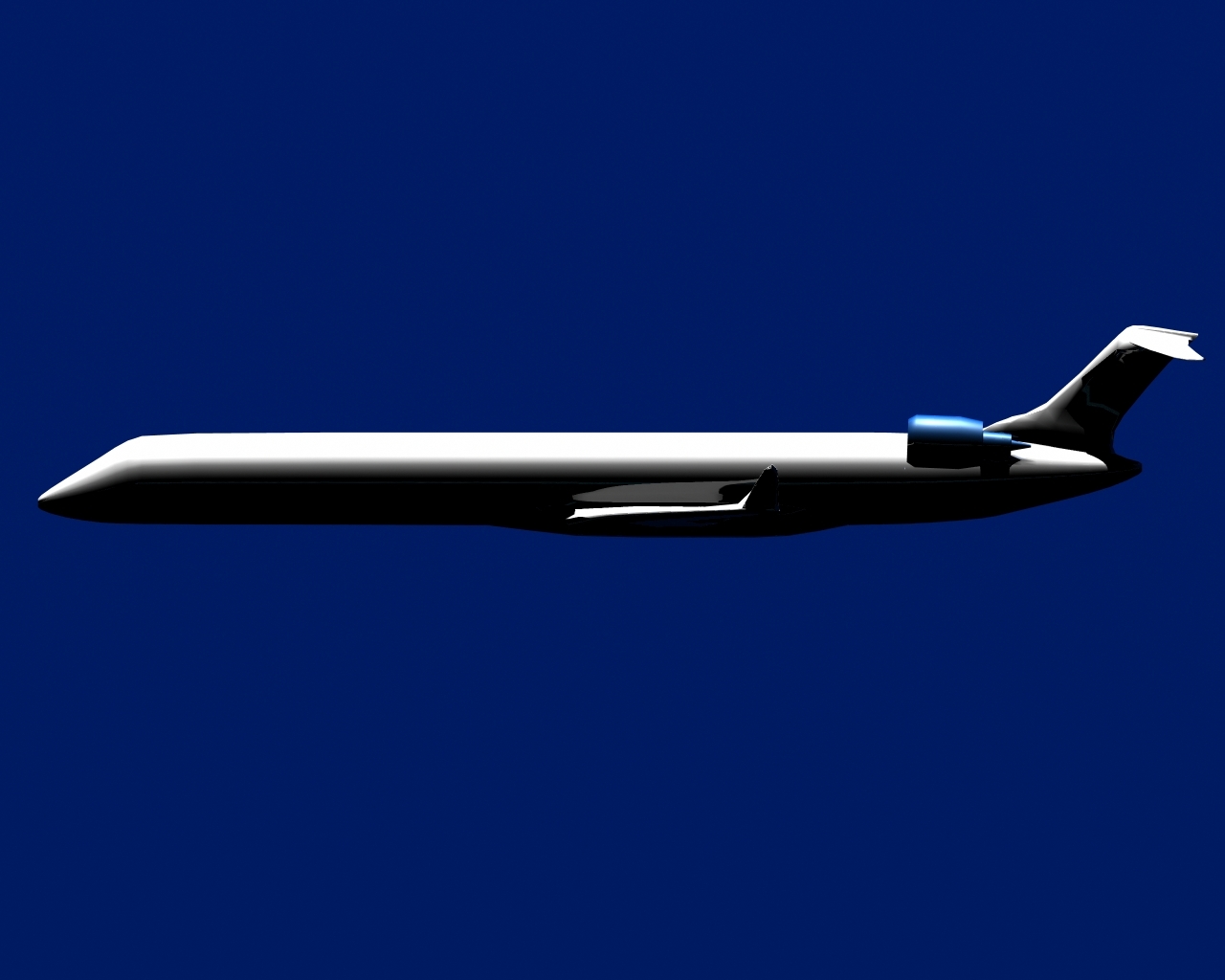

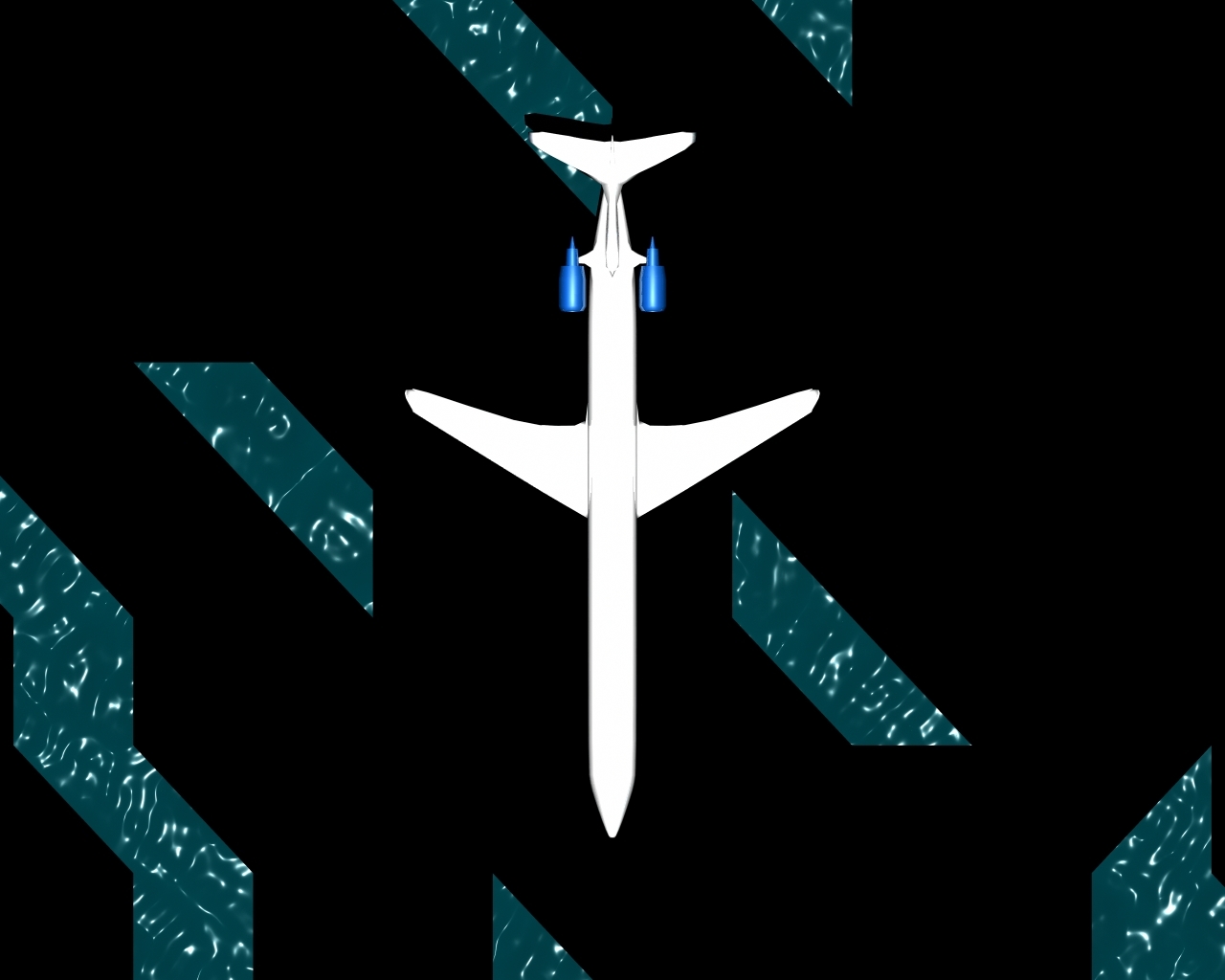
Animations
Planet Animation
February 8, 2017
Basic version
This was done following the tutorial on the textbook.
Second Animation
I added a point light at the origin, and added a glow for the sun.
I made the planets to start at different locations so that their orbits are not on the same level.
REVISED: Added ambient light and raised the intensity of the point light so that the system looks brighter.
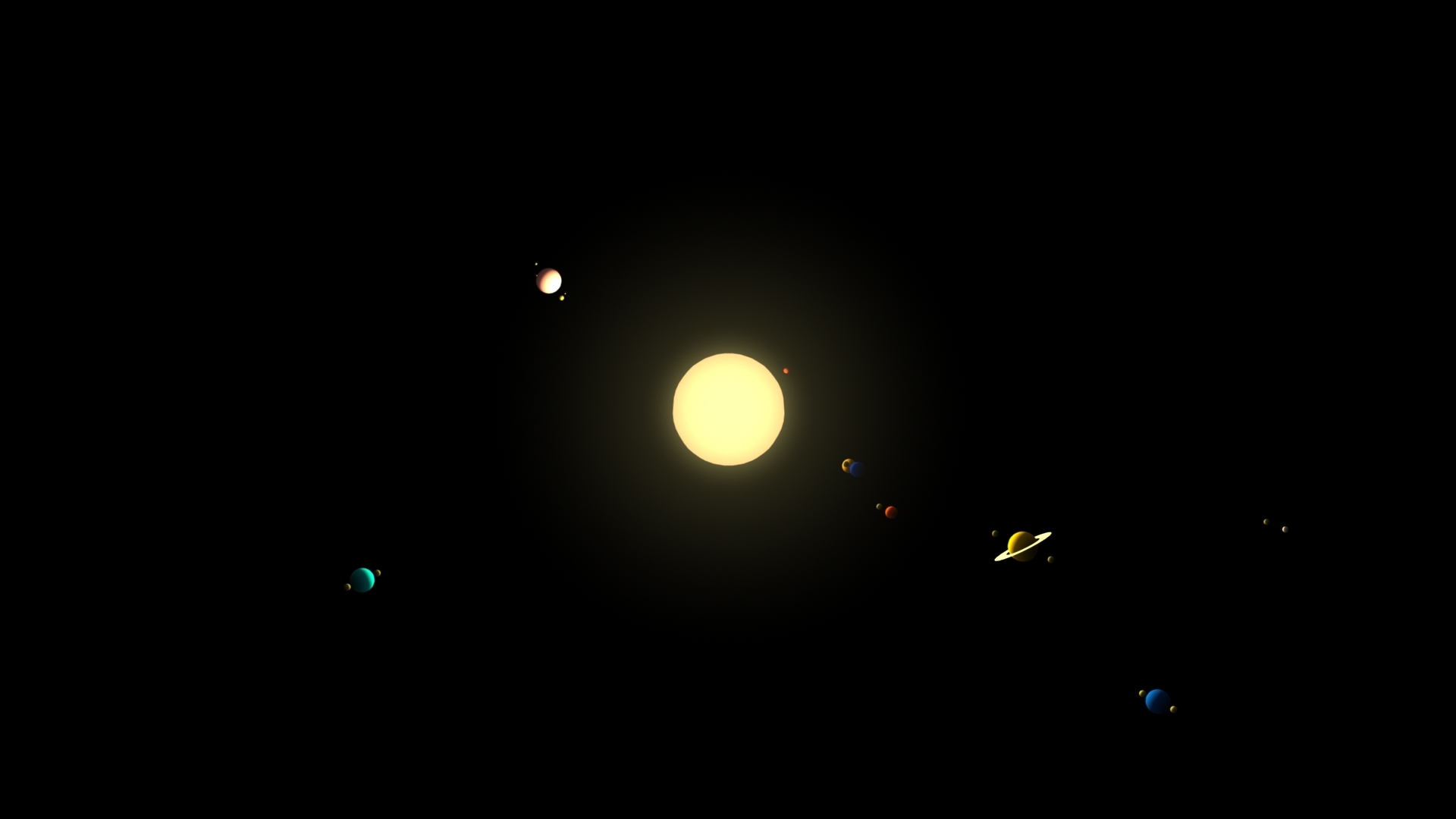
I made Venus to rotate clockwise, instead of counter-clockwise.
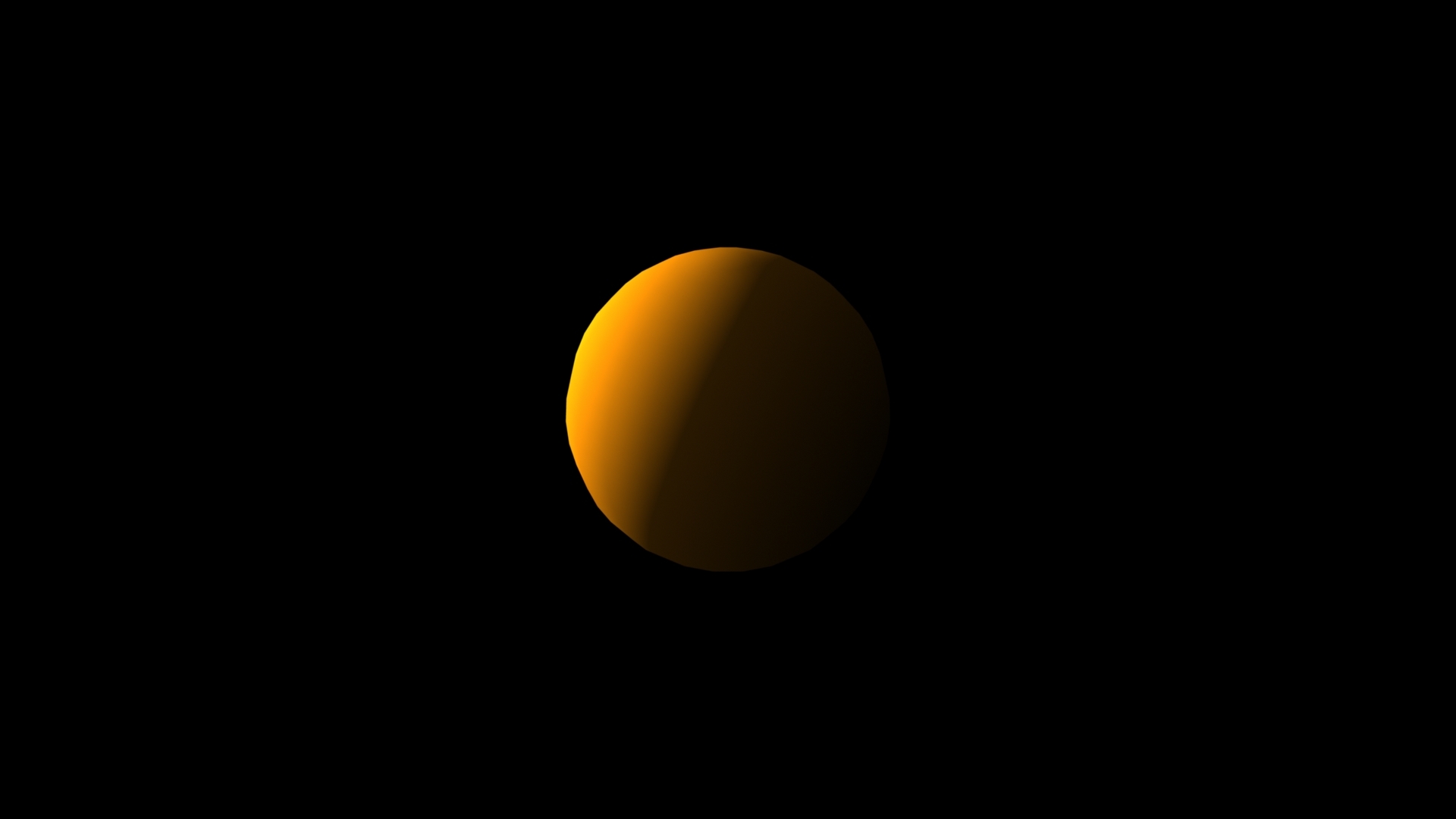
I changed the Jupiter’s shade color to pink, which is more realistic, and added more moons of different sizes on different orbits to it.
REVISED: I made the torus of Saturn 50% transparent.
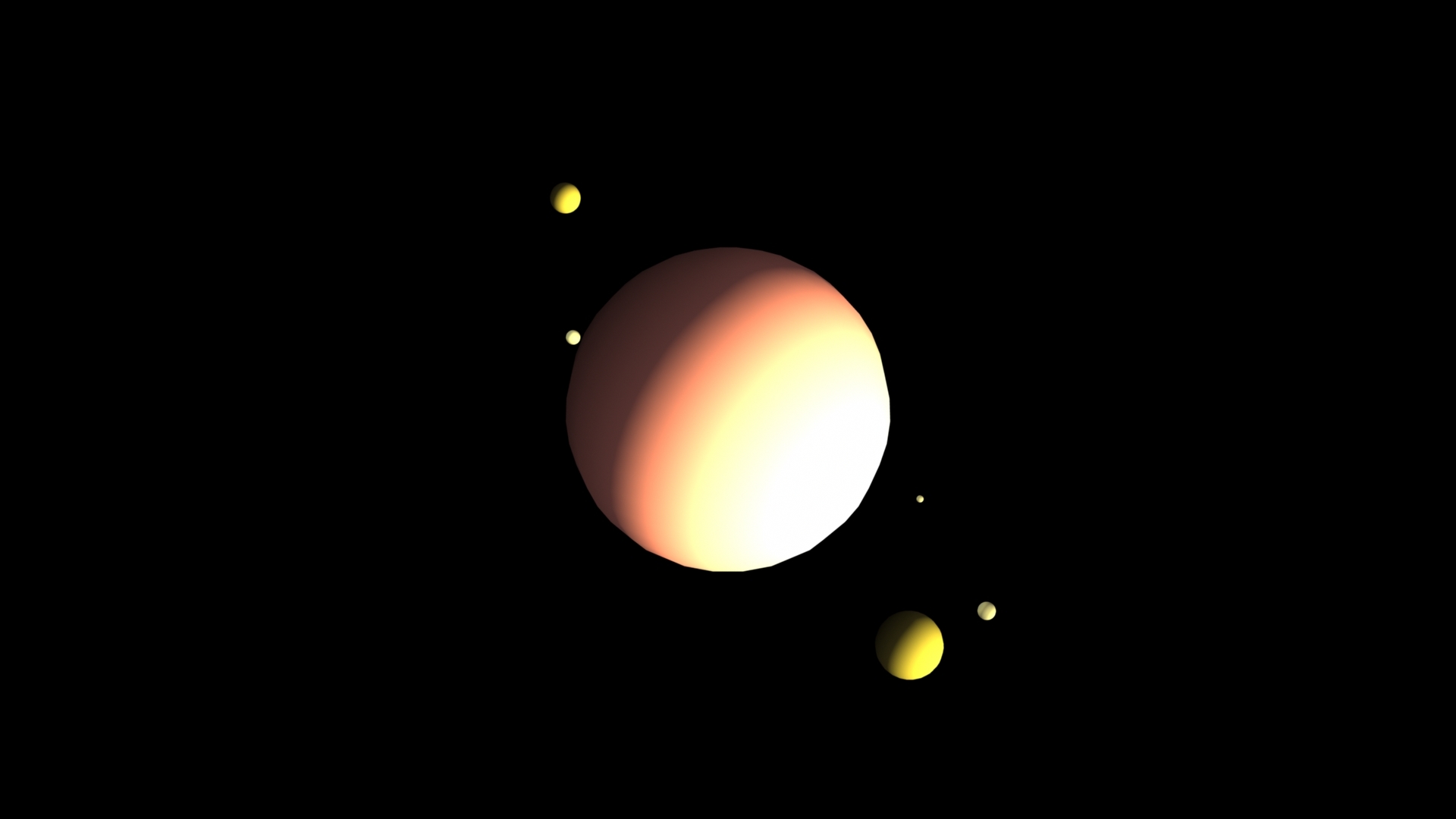
Animations
REVISED: I added a camera that moves from far side towards the earth, which can be seen from the playblast video.
Original Rendered movie:
REVISED: I am still having touble with batch renderer on macOS Sierra, so here is the revised playblast video is here:


